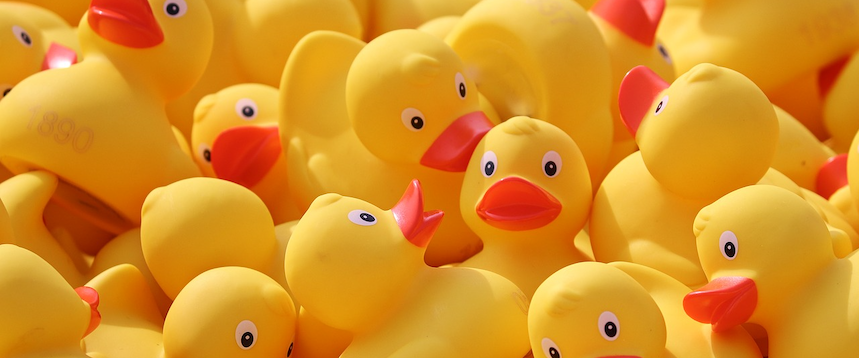Purchase order for supplier
When ordering from our supplier, keep in mind the dates and price. Many companies do not include purchase prices in their purchase orders. They are either afraid that they do not have them updated in the system, or they hope that they will receive from the supplier better than those they expect. It has its own logic. But then the surprise may come on the opposite, and prices at which the supplier will supply us the goods will be higher than we expected.
Better solution is to state the expected purchase prices. If they do not comply with supplier's pricelist and our terms and conditions, supplier can see and notify us about that, and thus avoid mutual mistrust due to our false expectations.
And it is very important while creating a purchase order to let the supplier know the range of dates when we would like to receive the goods. Of course, we live in a time when 90% of the terms are ASAP or yesterday 🙂
As for the system, we can create purchase orders in three ways:
- We can open the sales order and generate a purchase order for our supplier from that.
- We can create a sales order for a specific supplier and use the Need to Order function. The Need to Order function will cover all open sales orders and minimum quantities of goods in stock at the warehouse, and will offer us such quantities of goods to be ordered which, taking our current stock into account, will be suitable to process all sales orders as well as fill the warehouse for minimum quantities.
- We can filter in the product list those products whose current stock shows they are unavailable or unavailable soon. Unavailable soon is the product which is in stock at the minimum quantity we have defined for it.