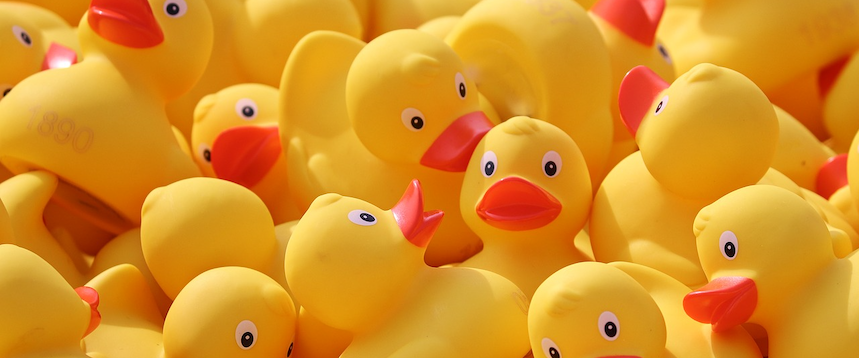Price request
When creating a price quote, we often encounter a problem that we don't know the price at which our supplier will deliver the given goods / services. How is it possible? Quite simple. Supplier gives us a standard price list, but what if the customer orders e.g. 1000 pcs? He is likely to receive an essential discount from us. But what price will we get in this case?
Or we have more suppliers who can supply the same product. However, they may vary in price as well as delivery terms.
In such cases, it is appropriate to create a price request. The price request is in some way very similar to the purchase order, so it must be clearly distinguished that we do not order the goods, but we ask for their availability and price. In Offeris, you click on the Offer number in the Price quote, in the menu select to Generate order and there to Generate a price request. Once your suppliers responded to you and you submitted their responses to Offeris, you can then compare suppliers for individual items and, of course, for the entire price quote.